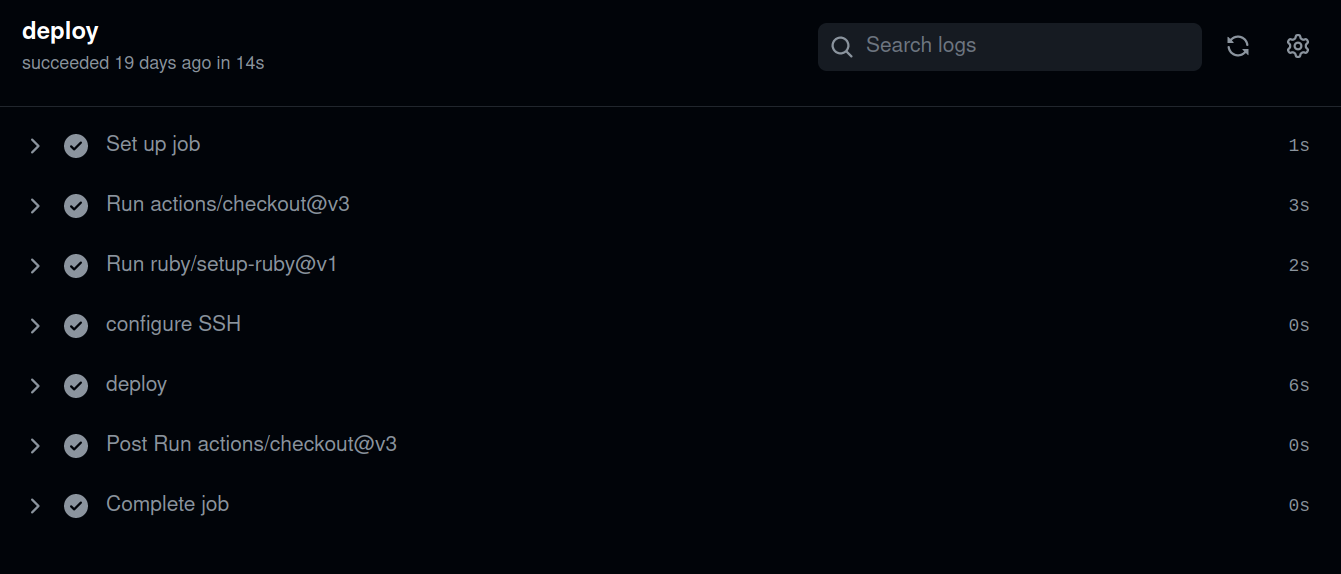ENOSUCHBLOG
Programming, philosophy, pedaling.
Oct 4, 2022
Tags:
meta
This post is at least a year old.
This is the first “meta” post I’ve done since 2018, when I updated the blog
to support IPv6.
Unlike those changes, these ones aren’t really visible to you (dear reader).
But I figured I’d announce them anyways, as both a curiosity and potential
reference to other Jekyll users.
Status quo ante nūntius
This is a Jekyll blog; it’s been one since its inception (nearly a decade now).
It used to be hosted on GitHub Pages, but has been self-hosted
since 2018.
My main reason for that was HTTPS support, although control of the entire
deployment has afforded me other liberties.
In particular, the blog has grown a couple of extensions (as custom
Jekyll plugins):
-
I use a LaTeX engine to render equations and expressions in
some posts
(I really should use something like MathJax, but I’ve
successfully avoided any JavaScript thus far.)
-
I have a couple of plugins to generate (and cache) “preview” thumbnails
for a handful of services, allowing me to approximate the <iframe>
user experience without the accompanying privacy (and stability) concerns.
For example, for YouTube and asciinema:
1
| {% youtube https://www.youtube.com/watch?v=cw1k2WSAMhg %}
|
produces:
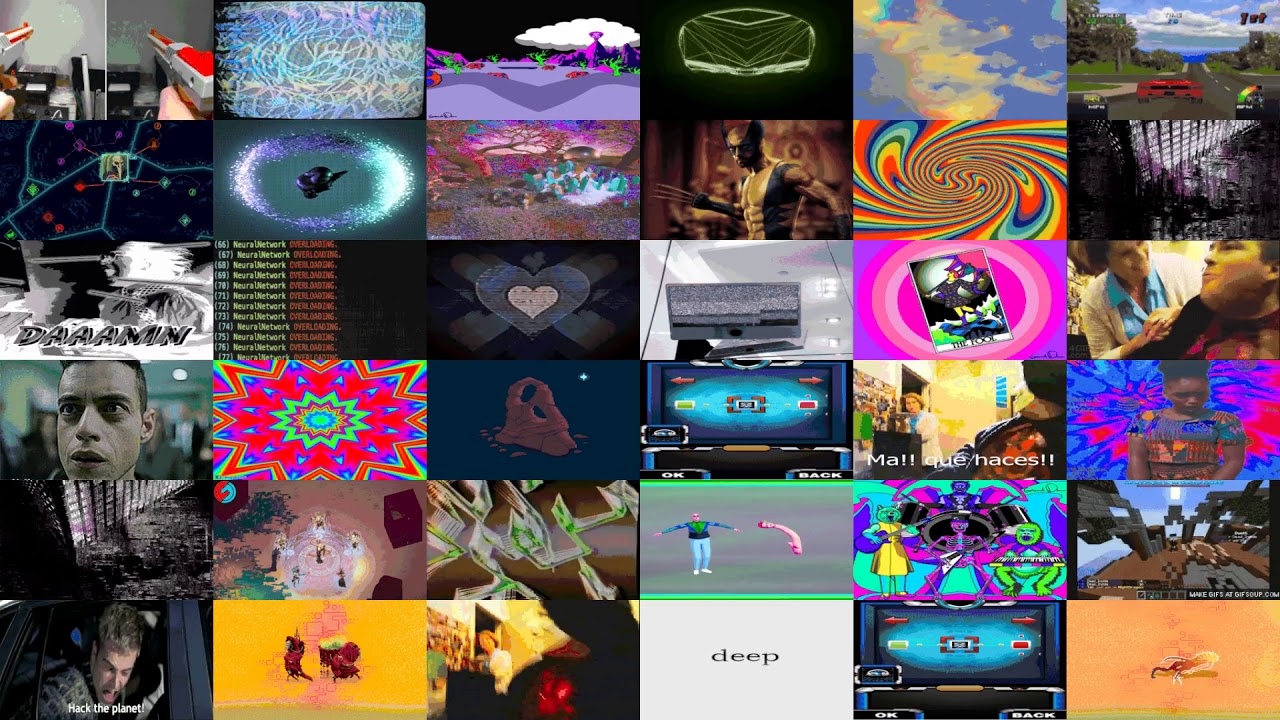 Click to play on YouTube.
Click to play on YouTube.
and
1
| {% asciinema https://asciinema.org/a/524144 %}
|
produces:
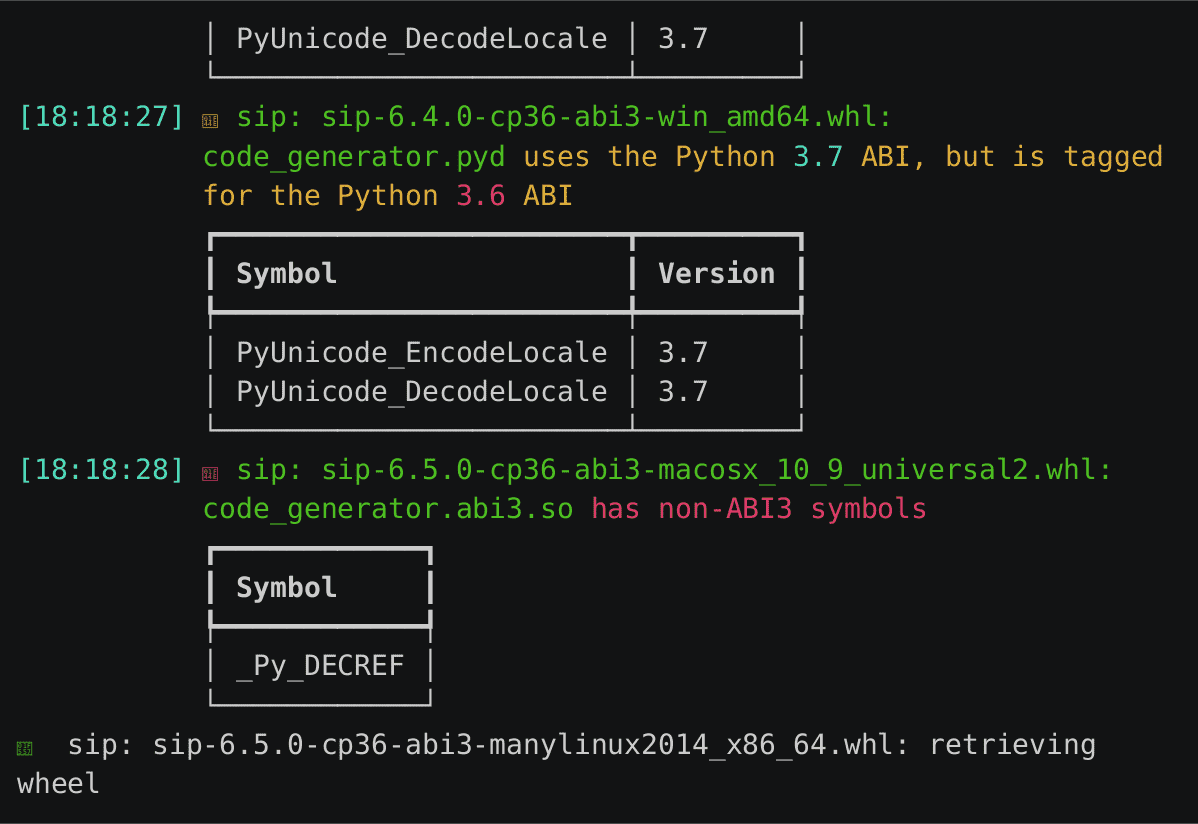 Click to play on asciinema.
Click to play on asciinema.
-
Finally, I have a handful of plugins for other repetitive formatting tasks,
including:
centered containers for
pre-formatted
text
Tables from raw CSV data:
…and so forth.
These are all relatively small things, but they add up in terms of productivity
and a pleasant blogging experience.
They also add up in terms of dependencies: I couldn’t go back to GitHub pages
even if I wanted to, and a complete rebuild of the blog requires
all kinds of third-party utilities (ImageMagick and LaTeX, among them).
As a result, writing for my blog on new machines is a bit of a pain.
Thus, the plan: to move blog deployment (the actual final HTML generation
and copying to my server) to a CI provider.
Nitty gritty
The current deployment workflow, from my deskop, is a shell script that
(more or less) does the following:
1
2
3
4
5
| # generate the site's HTML
jekyll build
# sync with the remote site
rsync -avz --delete --progress _site/ blog:/var/www/html/blog.yossarian.net/
|
The goal was to take that and stuff it into GitHub Actions. That means:
- Getting the right Ruby and Jekyll environment up and running in CI;
- Figuring out SSH authentication and
rsync, including access restrictions.
Build environment
It turns out this was really easy: the
ruby/setup-ruby gave me just about everything
I needed, including automatic bundle invocation and caching.
With four lines of YAML, I had all the (Ruby) dependencies I needed:
1
2
3
4
| - uses: ruby/setup-ruby@v1
with:
ruby-version: 3.1
bundler-cache: true
|
Deployment via SSH with rsync
This part was a little more involved: I wanted to reuse my existing deployment
strategy (rsync over SSH), but without sharing an overly broad SSH key
to my server.
To begin, I created a brand new ed25519 keypair:
1
| ssh-keygen -t ed25519 -f blog-deploy
|
On the server side, I used two settings in my .ssh/authorized_keys to restrict the key’s
use:
-
The restrict
setting, which disables all of SSH’s normal forwarding techniques as well as PTY allocation
and a few sources of command execution, like ~/.ssh/rc (a file I didn’t know about)!
-
The command=
setting, which specifies the singular command that gets run after successful key authentication.
The latter setting composes well with rrsync, or
“restricted rsync”. rrsync does exactly what it sounds like it does: it restricts
the underlying command (supplied by the SSH daemon via SSH_ORIGINAL_COMMAND)
to an rsync invocation with a small handful of restricted flags.
Put together, this results in an .ssh/authorized_keys line that looks a big like this:
1
| command="/usr/bin/rrsync -wo /var/www/html/blog.yossarian.net/",restrict ssh-ed25519 LONG-KEY-HERE william@blog
|
The end result: if all functions correctly, someone who manages to steal my CI’s SSH key will
be unable to do anything besides execute rsync and, even then, be unable to do anything
other than write to the directory my blog is in. In other words, they could deface the
blog, but that’s about it.
To actually use my new blog-deploy key in GitHub Actions I tried to start
with a ssh-agent setup, but ran into all kinds of problems with passing
the right environment variables around. I eventually gave up and did things
the silly way:
1
2
3
4
5
6
7
8
9
10
11
12
13
14
15
| - name: configure SSH
env:
SSH_KEY: $
run: |
mkdir -p ~/.ssh/
echo "${SSH_KEY}" > ~/.ssh/blog-deploy.key
chmod 600 ~/.ssh/blog-deploy.key
cat >>~/.ssh/config <<END
Host blog
HostName HOST
User william
IdentityFile ~/.ssh/blog-deploy.key
StrictHostKeyChecking no
END
|
(I disabled StrictHostKeyChecking because, for these limited purposes,
a MITM attack is not a serious concern of mine. An attacker, at worst,
would only be able to see the files that will immediately become public anyways.)
From there my deployment script only needed one tweak:
1
2
3
4
5
6
| # If we're running in GitHub Actions, rsync is restricted to the right directory.
if [[ -n "${CI}" ]]; then
rsync -avz --delete --progress _site/ blog:.
else
rsync -avz --delete --progress _site/ blog:/var/www/html/blog.yossarian.net/
fi
|
In English: rrsync changes directories to the directory specified with -wo
and concatenates any requested paths to the working directory, so the original
invocation fails because no such nested directory exists. The “fix” is simply
to sync at the host’s current directory in those cases.
Wrapping it up
Put together, this all results in a relatively tidy GitHub Actions workflow:
1
2
3
4
5
6
7
8
9
10
11
12
13
14
15
16
17
18
19
20
21
22
23
24
25
26
27
28
29
30
31
32
33
34
35
36
37
38
39
40
41
42
43
| on:
workflow_dispatch:
inputs:
dry-run:
description: "Perform a dry run"
required: true
default: "false"
jobs:
deploy:
runs-on: ubuntu-latest
steps:
- uses: actions/checkout@v3
- uses: ruby/setup-ruby@v1
with:
ruby-version: 3.1
bundler-cache: true
- name: configure SSH
env:
SSH_KEY: $
run: |
mkdir -p ~/.ssh/
echo "${SSH_KEY}" > ~/.ssh/blog-deploy.key
chmod 600 ~/.ssh/blog-deploy.key
cat >>~/.ssh/config <<END
Host blog
HostName HOST
User william
IdentityFile ~/.ssh/blog-deploy.key
StrictHostKeyChecking no
END
- name: deploy
run: |
if [[ "$" = "true" ]]; then
echo "[+] dry run; not deploying"
else
echo "[+] deploying"
./deploy.sh
fi
|
and the deploy.sh:
1
2
3
4
5
6
7
8
9
10
11
12
13
14
15
16
17
18
19
20
21
22
23
| #!/usr/bin/env bash
set -eo pipefail
installed() {
cmd=$(command -v "${1}")
[[ -n "${cmd}" ]] && [[ -f "${cmd}" ]]
return ${?}
}
bundle check || bundle install
bundle exec jekyll build
[[ -d _site/ ]] || { echo "No _site dir?"; exit 1; }
# If we're running in GitHub Actions, rsync is restricted to the right directory.
if [[ -n "${CI}" ]]; then
rsync -avz --delete --progress _site/ blog:.
else
rsync -avz --delete --progress _site/ blog:/var/www/html/blog.yossarian.net/
fi
|
With all this, I can trigger blog deployments at any time, including dry runs:
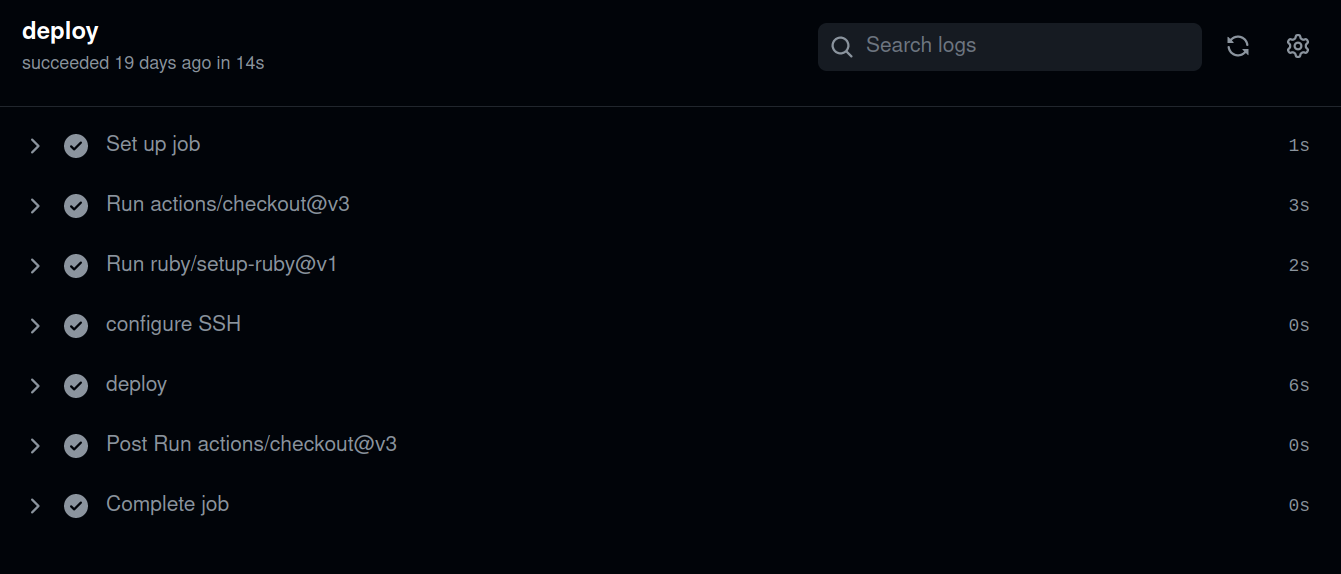
With any luck, this will be a strong foundation for many years of blogging ahead.
Discussions:
Reddit
Twitter
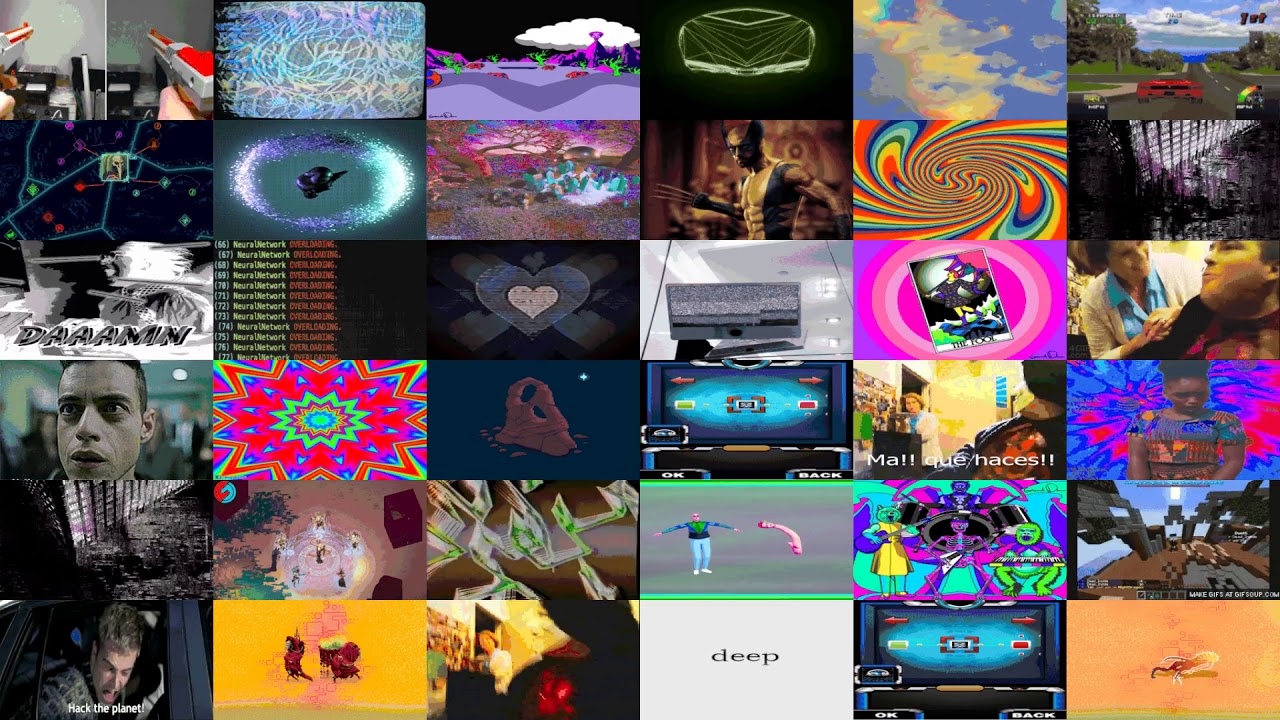 Click to play on YouTube.
Click to play on YouTube.
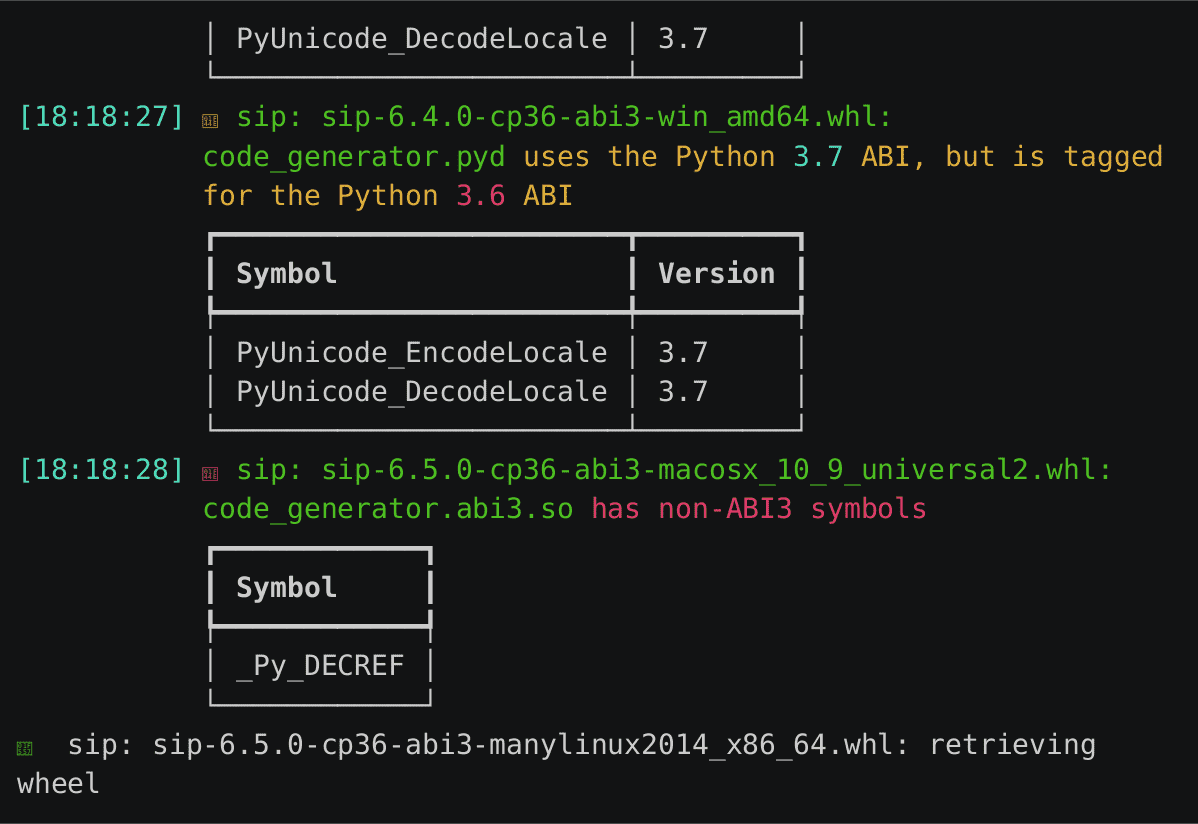 Click to play on asciinema.
Click to play on asciinema.