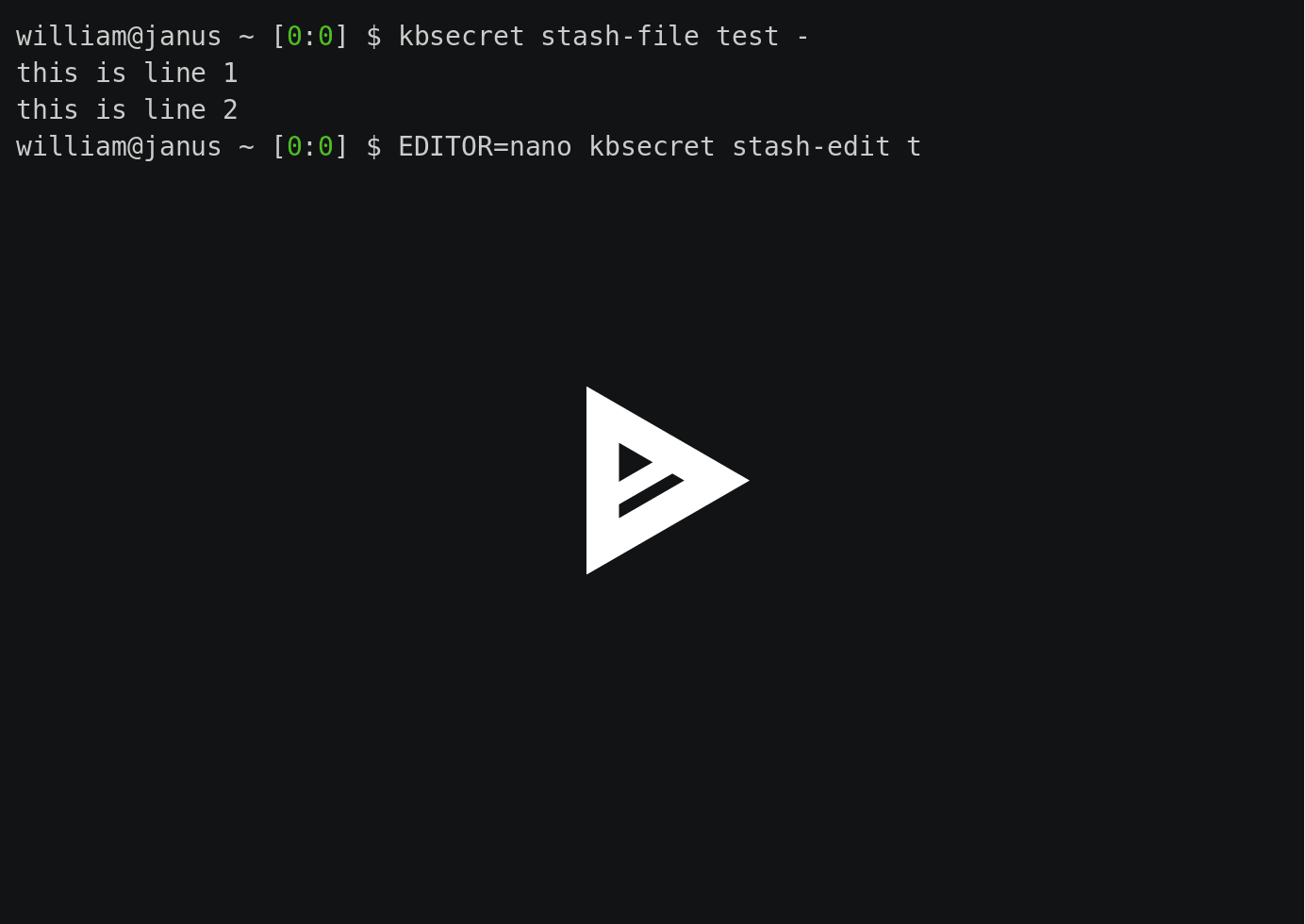 Click to play on asciinema.
Click to play on asciinema.
Apr 27, 2018 Tags: devblog, kbsecret, programming, ruby
This post is at least a year old.
The KBSecret 1.6.x tree has just been released, after two prereleases.
This post will quickly summarize some of the important changes made in versions 1.4 through 1.6.
NO_COLOR supportKBSecret now supports the NO_COLOR standard, allowing users to explicitly
disable all ANSI-formatted color output even when on a supporting terminal device:
1
$ NO_COLOR=1 kbsecret whatever-command
kbsecret login -uThe -u, --username-only flag has been added to kbsecret login. When passed, kbsecret login
will not print out the password associated with each requested login record.
This flag works in both normal and terse output modes:
1
2
3
4
5
6
7
8
9
10
11
12
13
14
$ kbsecret login gmail
Label: gmail
Username: bob@gmail.com
Password: hunter2
$ kbsecret login -u gmail
Label: gmail
Username: bob@gmail.com
$ kbsecret login -x gmail
gmail:bob@gmail.com:hunter2
$ kbsecret login -xu gmail
gmail:bob@gmail.com
Users may find this handy for limiting the amount of information shared when filtering records by username.
kbsecret stash-editkbsecret stash-edit is the newest addition to the core KBSecret commands!
kbsecret stash-edit is used to edit the contents of unstructured records, including files
stored via kbsecret stash-file.
Since kbsecret stash-file can store base-64 encoded binary files,
stash-edit supports transparently decoding and re-encoding base-64 data via the -b, --base64
flag.
A quick demo:
kbsecret listSome versions ago, I partially broke kbsecret list -t <type> — it stopped taking type
abbreviations, like env for environment and snip for snippet.
As of 1.6.x, type abbreviations work again:
1
2
3
4
# these are equivalent!
$ kbsecret list -t env
$ kbsecret list -t environment
As always, check KBSecret’s website for the latest documentation (and references to the API docs).
Thanks for reading!